N26 Business Smart
The intelligent business bank account for freelancers
Discover a new way to do business banking, right from your smartphone. Unlock a business bank account with powerful features to better manage your money, and enjoy 0.1% cashback on all card purchases.


Go global with a colorful Mastercard
Define your personal brand with an eye-catching Mastercard debit card in your choice of color—Ocean, Sand, Rhubarb, Aqua or Slate. Get 5 free ATM withdrawals every month, free payments in any currency, and zero foreign transaction fees while spending on business trips abroad. Stay flexible with mobile payments, and start using your card before it arrives in the mail.
Earn 0.1% cashback on all card purchases
It pays to spend with N26 Business Smart. Get 0.1% cashback on all purchases when you pay with your business Mastercard—and reinvest these profits right back into your business. Your cashback gets automatically deposited into your business bank account every month—it’s easy!
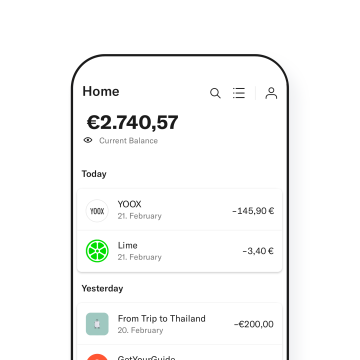
A business bank account that's smarter
Track business expenses on-the-go
Get a monthly breakdown of incoming and outgoing payments with Statistics, an AI-powered tool that automatically categorizes your transactions into a handy business expenses list.
Save automatically with Rules
Set money aside for tax payments. Create Rules to set up automatic transfers between your main business bank account and your Spaces sub-accounts—daily, weekly, or monthly.
Bank from anywhere, 24/7
N26 Business Smart is a 100% mobile business bank account, accessible on mobile and web. Goodbye, last-minute bank runs. Hello, convenient business banking.
Easier tax returns and invoicing
Download your bank statements as PDF or CSV files via the N26 WebApp on your desktop. You can even add your own #tags to every transaction to quickly find them later.
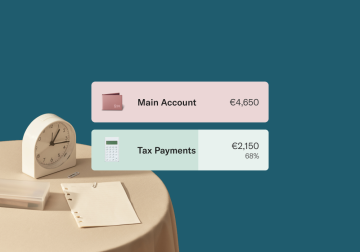
Organize your finances with Spaces sub-accounts
Create up to 10 Spaces sub-accounts with IBANs in seconds, and instantly set money aside from your main account. Then create standing orders for recurring payments, pay bills via direct debit, send and receive SEPA bank transfers, or get paid from clients—right into each sub-account.
Splitting business expenses with co-workers? Manage funds with others in a Shared Space. And if you're saving for your next project, try Round-Ups—we’ll help you save up the spare change whenever you pay by card.
Discover SpacesGet paid instantly with MoneyBeam and SEPA Transfers
Need to get your invoices paid into your business bank account as soon as possible? Instantly send, request and receive money from other N26 users with MoneyBeam. Or, get your client to make a payment with SEPA Instant Credit Transfer to receive it in seconds.
Discover instant payments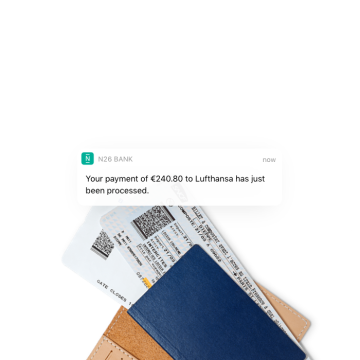
Secure business banking features
Mastercard 3D Secure
Add an extra layer of protection to your online purchases with Mastercard 3D Secure—an advanced two-factor authentication step.
Instant push notifications
Receive alerts on your smartphone after each transaction, and get notified immediately when you receive payments from clients.
Biometric identification
Keep your business banking logins extra safe and secure by verifying yourself with fingerprint identification or FaceID.
Deposit protection up to €100,000
As a fully-licensed European bank, your money is always protected up to €100,000 under the German Deposit Protection Scheme.

A business bank account with special deals
Enjoy partner offers, perfectly suited to freelancers and the self-employed. With N26 Perks, choose from a wide selection of ever-changing lifestyle discounts from the likes of Blinkist, Mubi and Lime, and tap into tools such as Google Ads and Fiverr that help build, manage and grow your business.
View partner offersCustomer support via chat and phone
Whatever your need, our Customer Support team is always on-hand to help you in English, French, German, Spanish and Italian. If you’ve run into an issue or have a question about your business bank account, simply reach our specialists directly via the in-app chat, visit the N26 Support Center to quickly find answers to your questions. You can also give us a call on the premium customer support hotline.
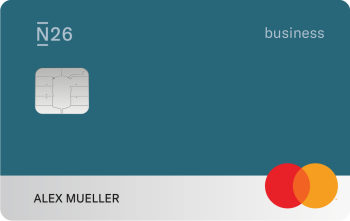
Intelligent business banking at your fingertips
Open your N26 Business Smart bank account for only €4.90 per month, and get immediate access to smarter business banking features, plus 0.1% cashback on all card purchases.
Sign up from your desktop or smartphone in minutes—no paperwork required.
FAQ
What are the benefits of the N26 Business Smart bank account?
N26 Business Smart is a premium business bank account that comes with a colorful debit Mastercard and intelligent features to better manage your business expenses. Use Statistics for an AI-driven overview of your business expenses, and get 10 Spaces sub-accounts—including Shared Spaces to save together with others. You’ll also enjoy free ATM withdrawals, free payments in any currency worldwide, and access to exclusive partner offers. See our T&Cs for full details and availability.
Do I need a business bank account if I’m self-employed?
N26 Business Smart bank account is designed for freelancers and the self-employed, and you must register with your personal first and last name. A business bank account is a smart investment to separate your business finances from your personal banking. A dedicated business bank account will make for easier accounting and bookkeeping as you grow your business. With N26 Business Smart, you can manage your business finances from anywhere, on your smartphone or via the WebApp on desktop.
How do I open an N26 Business Smart bank account?
To open an N26 Business Smart account, you must meet our eligibility criteria. If you do, simply register on our website, or by downloading the N26 app onto a compatible smartphone. Opening your business bank account takes only 8 minutes and is done without paperwork. Once you’ve verified your identity, your business bank account will be ready to use.
For more information on opening an N26 Business Smart bank account, as well as the documents that you need, visit our Support Center.
Should I open a business bank account with my personal name or business name?
To sign up for N26 Business Smart, you must use your personal name and last name. The N26 Business bank account is designed for self-employed and freelance users doing business under their own name. That means you can’t have your company’s name on the account or card.
How do I get my cashback on Mastercard purchases?
With N26 Business Smart, you’ll earn 0.1% cashback on all card purchases made with your Mastercard. Your cashback will be automatically calculated and deposited into your N26 Business Smart account on a monthly basis—you don’t need to take any additional action!
Can I have a regular N26 bank account and an N26 Business Smart account at the same time?
N26 Business Smart is the online business bank account designed for freelancers, therefore you’re expected to use it mainly for business purposes. However, you can also use it for private purposes, as long as these are a minority compared to your business spending. You may also use it to receive payments from customers, and for spendings related to your business activity, such as traveling or to pay the rent.
What are Spaces and Shared Spaces, and how can I use them?
Spaces are sub-accounts that sit alongside your main business bank account, and are a practical way to organize your finances. Create up to 10 Spaces when you sign up for N26 Business Smart, and transfer funds in and out of your spaces as often as you like—all it takes is just a few taps in your N26 app. Use spaces to set aside upcoming business expenses and tax payments, or invite up to 10 other N26 users to manage business funds together. To save up even easier, you can round-up each card transaction to the nearest euro, and stash the difference to a space of your choice.
How do Spaces sub-accounts work, and what can I use them for?
How do Spaces sub-accounts work, and what can I use them for? N26 Spaces are sub-accounts that sit alongside your main account, and are a practical way to organize your business finances. As a premium customer, create up to 10 Spaces sub-accounts with IBANs in your N26 app, then easily set money aside for your taxes, future projects, savings goals, and more. Each space can have its own unique IBAN, which you can use to pay your business expenses via direct debit, or to get paid via SEPA transfers directly into a sub-account. Of course, you don’t have to add an IBAN to your space if you don’t need one—the choice is yours.
Working with a team? Simply open a Shared Space, and manage your business funds together with up to 10 other N26 customers. Please note that an IBAN can’t be added to a Shared Space for now—but stay tuned for more exciting updates to come! Learn more about N26 Spaces and all its features here